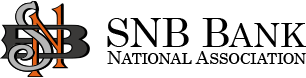You can easily open a new account online or in person at one of our branch locations in Shattuck, OK or Booker, TX. If you’re applying online, simply follow the instructions for opening a new account via our sign-up forms.
The minimum deposit required to open an account varies by account type. Please refer to our business or personal checking account pages or contact a representative to get the specifics.
You can easily check your account balance and transaction history through our online banking platform or mobile app. You can also visit one of our branch locations or call our customer service hotline at (580) 938-2571 for our Shattuck location or at (806) 650-2265 for our Booker office.
Fees vary by account type and usage. Business and personal accounts should maintain a minimum balance to avoid the monthly service charge.
Yes, you can easily access your account from our mobile app, available for both iOS and Android devices.
If your debit card is lost or stolen, please contact our customer service hotline immediately to report the issue and cancel your card.
You can easily transfer funds to another account through our online banking platform or mobile app. Simply follow the instructions for making a transfer.
Our routing number can be found on the bottom left-hand side of your checks.
Yes, you can set up automatic bill payments through our online banking platform or by contacting a representative.
You can easily apply for a loan online or in person at one of our branch locations. Simply visit our business or consumer loan pages and follow the instructions for applying for a loan.